10 Web Design Principles Every Designer Should Know
WEB DESIGN TIPS
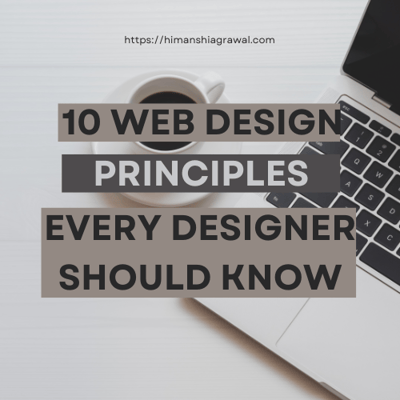
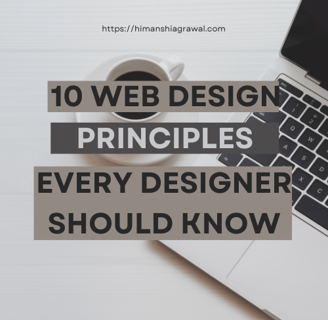
Introduction: Imagine trying to build a house without a blueprint—chaos would ensue, right? The same holds true for web design. Without a solid understanding of foundational principles, even the most creative ideas can result in a website that's not user-friendly or effective. These principles are the bedrock of any successful web design, ensuring your site not only looks good but also performs well.
Brief Overview: Web design is more than just aesthetics; it’s about creating an experience that’s easy to navigate, visually pleasing, and tailored to the user’s needs. The principles of web design are the guidelines that every designer should follow to achieve these goals. They ensure your website communicates your message effectively while providing a seamless user experience.
Purpose: In this blog post, we'll explore 10 essential web design principles that every designer should master. Whether you're a beginner or a seasoned professional, understanding these principles will help you create websites that are both beautiful and functional.
1. Simplicity:
In web design, less is often more. Simplicity involves stripping away unnecessary elements and focusing on what’s truly important. A simple design is easier for users to navigate and understand, allowing your core message to shine through without distractions.
Tips:
Avoid Clutter: Don't overwhelm users with too many elements on the page.
Use White Space: Give your content room to breathe by incorporating white space, which helps guide the user's eye and improve readability.
Prioritize Content: Focus on the most important content, ensuring it stands out and is easily accessible.
2. Visual Hierarchy:
Visual hierarchy refers to the arrangement of elements on a page in a way that influences the order in which the human eye perceives them. It’s a critical aspect of guiding users’ attention to key parts of your website.
Tips:
Use Size: Larger elements naturally draw more attention.
Color and Contrast: Use contrasting colors to highlight important areas.
Alignment: Proper alignment helps create a structured and easy-to-follow visual flow.
3. Consistency:
Consistency in web design ensures that all elements across your website follow the same design language. This creates a cohesive experience that makes your site feel well-organized and professional.
Tips:
Uniform Fonts: Stick to a consistent set of fonts throughout the site.
Color Scheme: Use a consistent color palette to maintain brand identity.
Layout: Keep the layout consistent from page to page to avoid confusing users.
4. Mobile Responsiveness:
With the increasing use of mobile devices, designing websites that are responsive and adapt to different screen sizes is no longer optional—it’s essential. A responsive design ensures that your website looks and functions well on desktops, tablets, and smartphones.
Tips:
Responsive Techniques: Use flexible grids, layouts, and media queries to create a responsive design.
Test on Multiple Devices: Ensure your website is fully functional across various screen sizes.
Mobile-First Approach: Start designing for mobile and scale up for larger screens.
5. Readability and Typography:
Typography is a vital part of web design that influences how easily users can read and digest your content. Good typography enhances readability, keeps users engaged, and reinforces the overall tone of your brand.
Tips:
Legible Fonts: Choose fonts that are easy to read, especially on different devices and screen sizes.
Proper Line Spacing: Use adequate line spacing to make text easier to read.
Contrast: Ensure there’s sufficient contrast between text and background to avoid eye strain.
6. Color Theory:
Colors play a significant role in web design by evoking emotions and setting the tone for your website. A well-thought-out color scheme can enhance the user experience and make your site more visually appealing.
Tips:
Consistent Color Scheme: Use a color palette that aligns with your brand identity.
Emotional Impact: Choose colors that evoke the desired emotional response from your users.
Contrast for Readability: Ensure your color choices provide enough contrast for easy readability.
7. Accessibility:
Web accessibility ensures that your website can be used by everyone, including people with disabilities. By making your site accessible, you not only comply with legal standards but also reach a wider audience.
Tips:
Alt Text: Provide alt text for images to assist screen readers.
Color Contrast: Ensure high contrast between text and background colors for those with visual impairments.
Semantic HTML: Use semantic HTML elements to improve accessibility and SEO.
8. Navigation:
Intuitive navigation is key to a positive user experience. It helps users find what they’re looking for quickly and efficiently, which reduces frustration and keeps them on your site longer.
Tips:
Clear labels: Use clear and descriptive labels for menu items.
Simple menus: Keep your menus simple and straightforward.
Logical structure: Organize your site structure logically to make navigation intuitive.
9. Fast loading times:
Website speed is a key factor in user satisfaction and search engine rankings. A slow website can lead to high bounce rates, as users are likely to leave if pages take too long to load.
Tips:
Optimize images: Compress images to reduce file size without sacrificing quality.
Browser caching: Take advantage of browser caching to reduce load times for returning visitors.
Minimize code: Remove unnecessary code to speed up load times.
10. User-centered design:
User-centered design means putting your users' needs and preferences at the forefront of your design process. By understanding and addressing their needs, you create a more engaging and effective website.
Tips:
User research: Conduct research to understand the needs and preferences of your target audience.
Create personas: Develop user personas to guide design decisions.
Test with real users: Regularly test your designs with real users to collect feedback and make improvements.
Conclusion:
These ten web design principles — simplicity, visual hierarchy, consistency, mobile responsiveness, readability and typography, color theory, accessibility, navigation, fast loading times, and user-centered design — are the foundation of effective web design. By mastering these principles, you can create websites that are not only visually appealing but also functional and user-friendly.
Take some time to evaluate your current web design. Are you applying these principles effectively? If not, consider making the necessary adjustments to improve your website's performance and user experience.
Remember, great web design isn't just about creativity; it's about using that creativity to solve problems and meet your users' needs. Master these principles, and you'll be well on your way to becoming a successful web designer.
